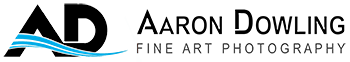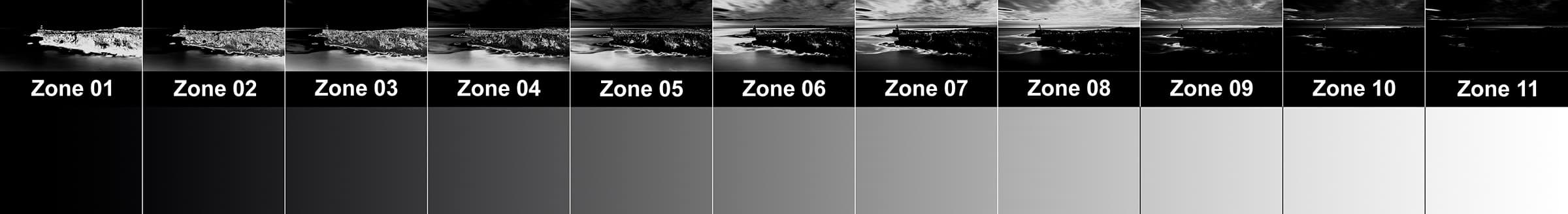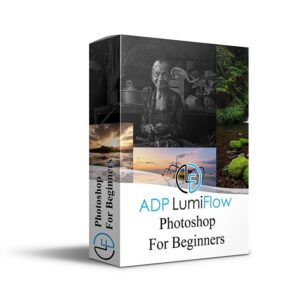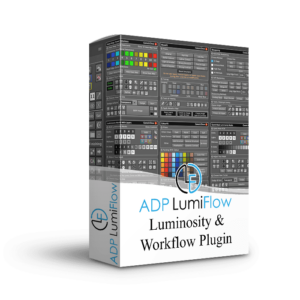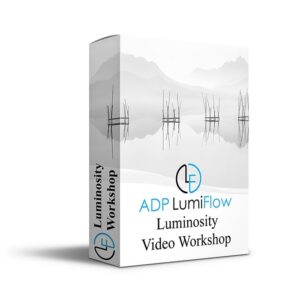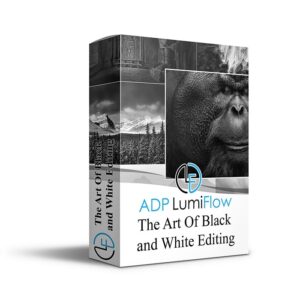MonoFX
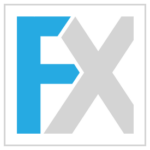
Black and White Photoshop Plugin
Mastering Monochrome Editing Has Never Been This Intuitive
7 Zone System Plugin | 11 Zone System Plugin | Filters Plugin
Take unprecedented control over your black and white editing in Photoshop. Fine tune your images like the masters that have come before us, using our Zone System Plugins.
Available For Photoshop CC2014 – Current
From Vision To Reality With MonoFX
There is nowhere to hide in black and white imagery, there’s only light, shade and composition. It’s how you control the light and shade that can make an image speak. We have created the ultimate tool for controlling light in your black and white image editing with MonoFX. Take full control like the masters that have come before us with the 7 and 11 Zone System Plugins. Explore the possibilities in your images with the Filters plugin.
We’ve taken the most powerful tools available in black and white editing, and put them together into 3 plugins. We’ve freed your creative process, allowing to turn your vision into reality with ease. Controlling all aspects of your light, contrast and detail through all tonal ranges, directly from the plugin windows.
Manipulating light and contrast has never been easier. With slider and masking controls for every aspects of your image edit built in, there isn’t any aspect of light you can’t control with MonoFX. Start mastering light and contrast in your black and white editing in Photoshop with MonoFX today. Find all the details about the powerful tools available in our plugins in the videos and descriptions below.
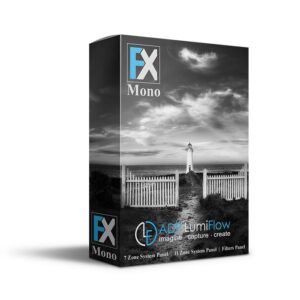
Get Your Copy Today At The Bottom Of This Page
Video Introductions
7 Zone System Plugin
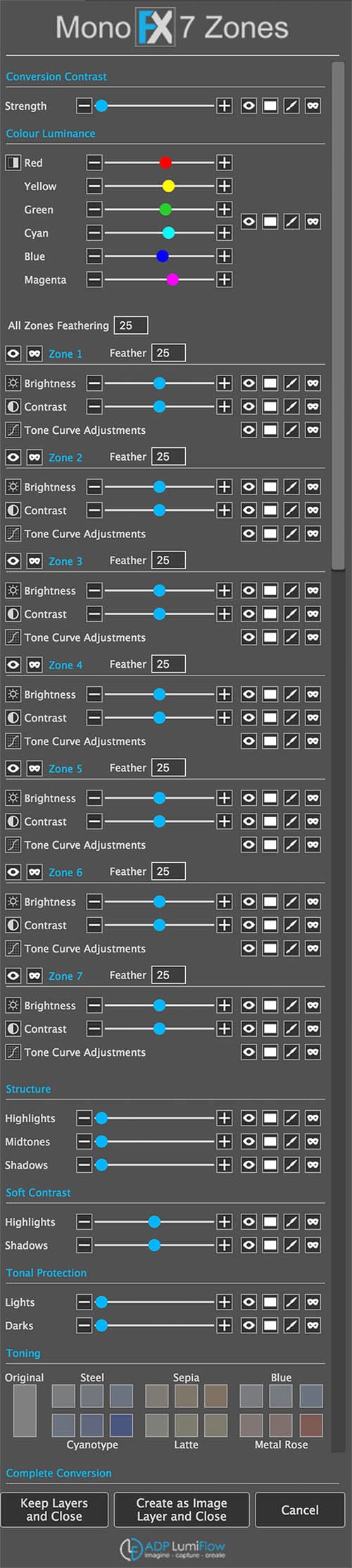
11 Zone System Plugin
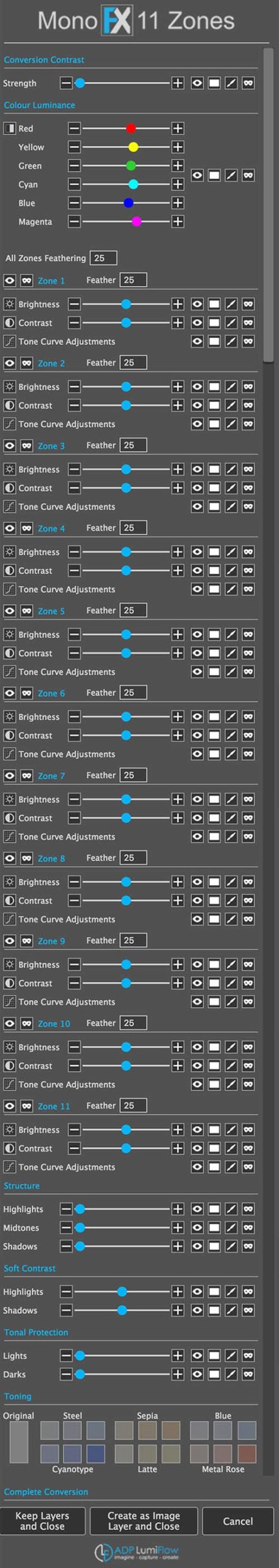
Filters Plugin
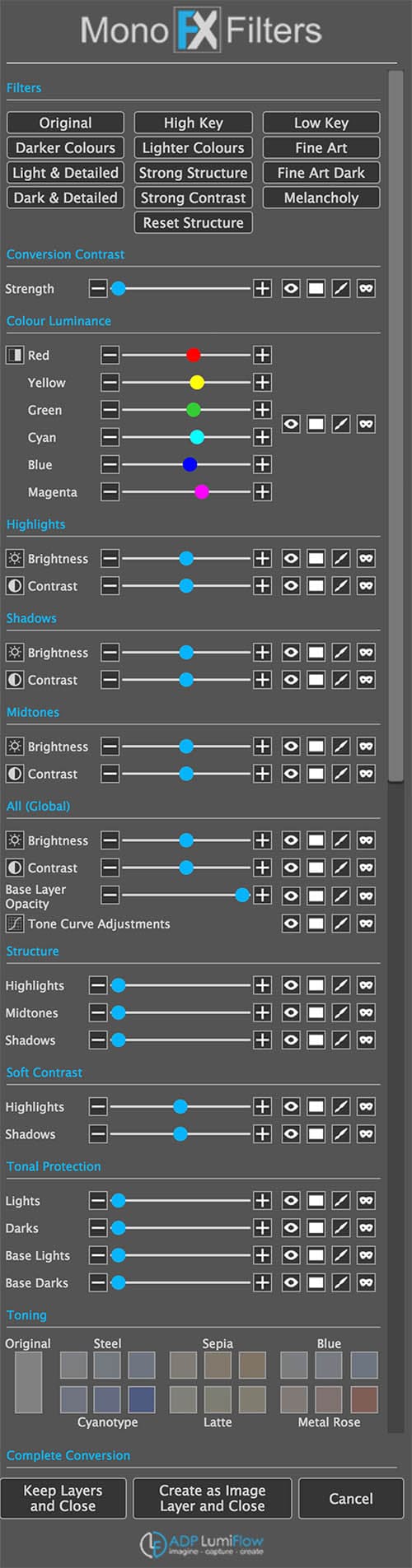
Scroll On Each Image Above To View The Entire Plugin.
Before and After






Zone Systems | 7 and 11 Zone Plugins
Zone systems break down your image into tonal zones, allowing you to control the light and contrast in each zone independently. Pioneered by Ansel Adams and Fred Archer, it is based on an 11 zone system, with 11 equal zones from shadows to highlights. MonoFX has created a powerful, yet simple and effective plugin that allows you to use these 11 zones with ease. We have also built a 7 zone system based on the same methodology.
Zone System Features
MonoFX is built to give all users the ability to work with zone systems easily, while also giving even the most advanced Photoshop user unprecedented control. Some of the key features of MonoFX are:
- Working directly from the plugin, you’ll control the brightness and contrast within each tonal zone with the simple use of sliders and curves.
- Feather the masks of each zone independently or all together, creating even smoother transitions in tones.
- Add structure to your highlights, midtones and shadows separately, bringing in additional detail and texture to only the areas you want affected.
- Bring soft contrast into the highlights and shadows, creating a more ethereal quality. Control each independently, giving you greater control.
- Use colour to control luminosity in your conversion. Also, strengthen the whites and blacks in your conversion.
- Take even further control, with the ability to mask in or out every aspect of your edit on every adjustment.
- Retain all the layers or complete your conversion with a final image layer.
- Create multiple edits and blend them into a final image, for even greater creative control.
What Is The Zone System?


As shown in the image above, the zone system is broken down into 11 equal tonal zones (note there is also a 7 zone system in MonoFX). By breaking down the image into these 11 zones, we’re able to control and direct the light throughout the image. We can then use these zones to emphasize or deemphasize subjects or areas with ease. The areas shown in white, in the zone system example above, represent each of the zones in that image. The areas that are white, are the only areas that are affected by an adjustment to that zone.
With the visual of the actual zone mask, as shown above, understanding what areas are being affected is easy. All of these zones are created automatically, with the ability to view each zone mask at the click of a button. Using the tools built into MonoFX, you’ll be using zone systems like a master.
Before and After






Filters Plugin
The Filters Plugin takes the concept of filters or presets to a whole new level. Building off the strength of the previous release, we’ve turned the MonoFX Filters tool into one of the most powerful black and white editing tools on the market. With 11 modern filters built in, you will have no shortage of inspiration to build on, and create your unique black and white masterpieces.
Filters Plugin Features
The MonoFX Filters plugin provides inspiration, making creating stunning black and white images in Photoshop easy. Building off the first version of MonoFX, we’ve taken it to a whole new level, with features includin:
- 11 modern filters built in, providing you with pre-made adjustment, giving you a fantastic foundation to build on and complete your masterpiece.
- We’ve moved control from the layers in Photoshop, the sliders built directly into the panel. Making adjustments to your images, much more user friendly.
- Enhanced tools and improvements in all aspects of the image edit, giving you even more control, at your fingertips, than ever before.
- The structure tools have been improved, with finer control and cleaner details throughout.
- Soft Contrast has been enhanced, giving you control over your highlights and shadows separately.
- Control the black and white conversion through adjustments in colour and contrast.
- You have the ability to mask in or parts of all your adjustments for the ultimate control.
- Keep all of your layers for future adjustments, or choose just an image layer.
- Create multiple edits or combine with the zone system to blend together your perfect image.
Before and After






What's Included with the MonoFX Plugin

3 Plugins in 1
Get the powerful Zone System plugins, in both 7 & 11 zones for ultimate tonal control. The Filters plugin give you inspiration for you images and give you control over all aspects of your processing.

How to Use Videos
17 high definition videos (2 hours) are included, showing you how each of the functions in MonoFX work. A great resource to refer to if you need a refresher on any of the tools in the plugin.

Ongoing Support and Tutorials
Enjoy our many hours of free tutorials available on our website and YouTube. Join our Facebook community, learn new ideas, uses for ADP LumiFlow and ask questions of fellow users.

Downloadable
All of our products are available for immediate download and installation. Receive links to download and easy to follow instructions (written and video) for quick installation.
Get Your Copy of The MonoFX Plugin Today
MonoFX is Available For Photoshop CC2014 - Current
Every Little Bit Helps!
How Can You Support Us & Ensure We Keep Creating Free Content?
Jump onto our YouTube Channel above and hit the subscribe button at the top of our channel or in the bottom right corner of any of our videos.
If you enjoy the YouTube videos, let us know by subscribing, liking, commenting or sharing our videos.
Free Download and Video Links
How to Use Videos Coming Soon
MonoFX Black & White Editing Plugin
Download our MonoFX Black & White Editing Plugin for free.
MonoFX is compatible with all PC computers and pre M-Series Mac computers. For M1 or newer Mac users, you will need to work in Rosetta Mode to use. MonoFX is not a UXP plugin.
All downloads are direct from our website. You will find the downloaded content in the area you typically download to on your computer.
All content downloaded and on this site are the copyright of Aaron Dowling, not limited to but including all images, videos and plugins, and is not for re-distribution or sale..
All content is for your personal use only.
The content, including plugins and videos, will not be updated or supported.
By downloading any content, you are agreeing to the notes stated above.