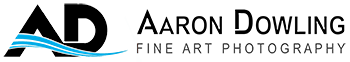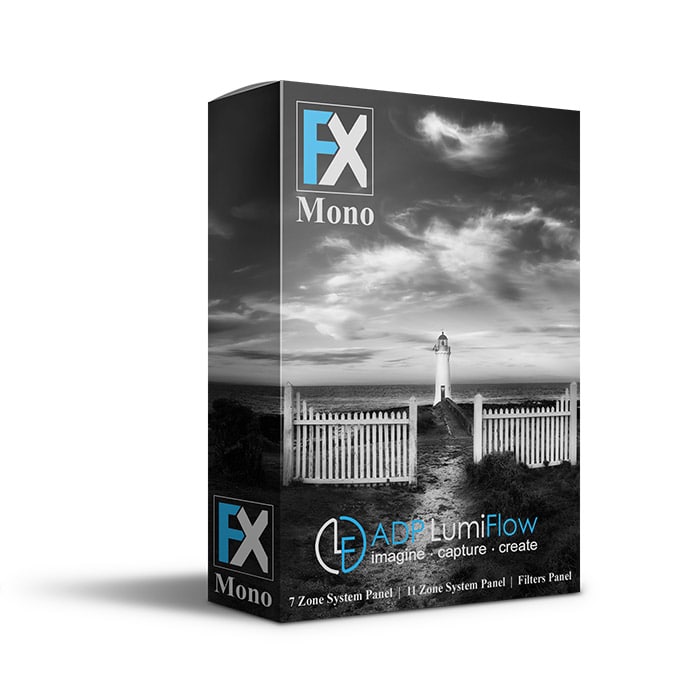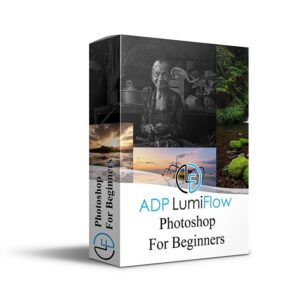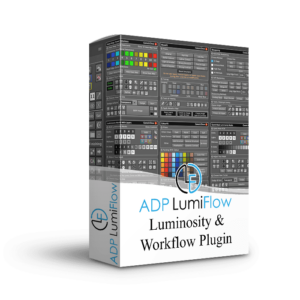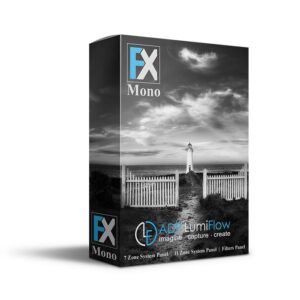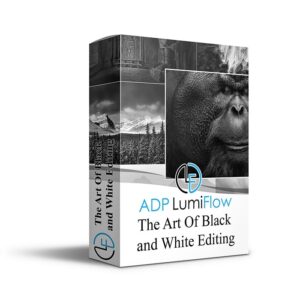The Art of Black and White Editing
Learn to master the tools for making high impact black and white images. You’ll uncover a whole new world in black and white editing and image making.
Create Stunning Black and White Images Today
Black and white conversion can transform an image into a stunning work of art. They have a timeless feel, especially if they are converted and treated well. Although many of the philosophies in great imagery don’t change between colour and black and white images, the way we process them does.
What You Will Learn
What Works in Black and White and Why
With the right images, converting them to black and white can have them jumping off the page. When they’re done well, and with the right subject matter, they have a timeless feel. Learn to identify the potential for high impact black and white images.
Methods of Black and White Conversion
There are many methods for converting images to black and white. With each having its advantages and disadvantages. We’ll discuss using Camera Raw and Lightroom, Silver Efex Pro, Mono FX by ADP LumiFlow, luminosity masks, and many adjustment layers.
When to Convert Your Images and Why
To have the greatest control while maintaining clean detail, there's a time for black and white conversion. Understanding what to look out for when your converting images is important to the final product. Learn the best time to convert your images and why.
6 Full Image Edits
We’re going to cement everything learned throughout the workshop, applying it to 6 full image edits. Working on portrait and landscape images, we create high impact black and white images. Using many techniques, including multiple layer blending.
What's Included

13 HD Videos
15 high definition (hd) videos, split into manageable sections, making it easy to find what you’re looking for. You'll use them as a reference for years to come as you progress your editing skills.

6+ Hours of Content
The instruction is comprehensive, and complete, taking our time discussing all the techniques in detail. Ensuring that you set a very strong foundation in your black and white editing.

Downloadable
We’ve given three options with the videos. You can download them to your computer all in one large file, or one at a time. All of the videos are also available to watch online at any time.

Image Files
Included with the workshop are all the image files used in the videos. This allows you to practice the techniques exactly as seen in the videos. Before applying them to your own images.
Identify Images That Work in Black and White
Most of the time what works in black and white images and colour images is very similar. We’ll explore when an image may have more impact if converted to black and white.
Duration: 52 minutes
We’ll discuss the attributes of an impactful monochrome image. We view images from photographers around the world looking at what works and what doesn’t work and why.
- Why you’d choose black and white over colour
- Light and contrast
- Textures, shape and form
- Simplicity, and organised chaos

Methods of Black and White Conversion
As with anything in Photoshop there are many methods we can use to convert our images to black and white. In this series of videos we discuss many of the methods available to convert our images and their key differences.
Duration: 1 hour 18 minutes (5 videos)
We discuss methods that should and just as importantly shouldn’t be used and why. From using Camera Raw or Lightroom, different types of adjustment layers, Photoshop plugins and luminosity masks to make your conversion. Learn the most powerful and effective way to edit your black and white images.
When to Convert Your Images
There is not a perfect answer to when an image should be converted to black and white. But, there are advantages and disadvantages to when you complete the conversion.
Duration: 13 minutes
In this example I show a comparison between converting your images at two different times during your edit. On top I show when you shouldn’t convert your images, showing the break down in your pixels. On hover I show the correct time to convert, with smooth transitions throughout. Both examples are using the exact same conversion methods and adjustments.
Full Image Edits
Using the techniques discussed for converting our images to black and white, we complete 6 full image edits. We take the images from Raw Processing, through monochrome conversion. Then step by step, we run through a complete workflow, completing full image edits. In addition to the conversion, we cover many topics to get the final results, working on how to highlight and lead the eye through your images.

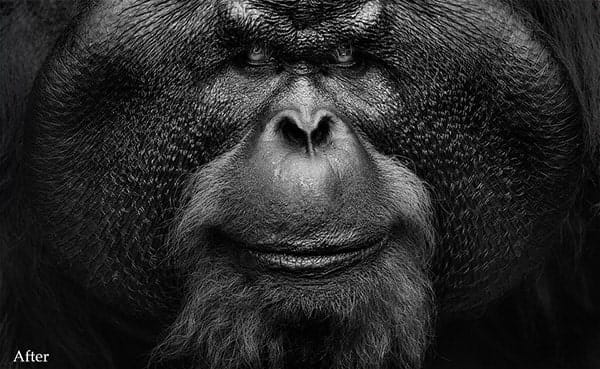
Alpha Male
We’ll process this image of Aman, an Alpha Male Orangutan in Borneo. We cover many techniques in this edit, including but not limited to:
- Dodging and burning to sculpt the shapes in his face.
- Burning colours and highlights to minimise distractions.
- Work on the eyes and brows to create a presence and impact.
- Luminosity selections to highlight fine hairs to make them stand out.
Duration: 40 minutes (2 videos)


Hector Lake
In this image of Hector Lake on the Icefield Parkway in the Canadian Rockies we dual process the black and white conversion. Then hand blend the two processed images into one. This allows us to control the conversion in the foreground and sky separately. We then continue to process this image for contrast and mood, creating a stunning, classic mountain image.
Duration: 32 minutes


Kalimna Falls
During the edit of this image of Kalimna Falls, in the hills above the Great Ocean Road in Australia, we convert to B&W using MonoFX. We use the Filters panel in MonoFX, working with the in built presets to give us a start. Then through adjustments of the contrast and brightness through the tonal ranges we bring the image to life. Finishing it off with some added selective structure and soft contrast.
Duration: 29 minutes


Two Jack Lake
Using the Zone System panels built into MonoFX we edit this image from Two Jack Lake in the Canadian Rockies. The zone systems are used to modify the brightness and contrast in either 7 or 11 tonal zones, giving extremely accurate control over all aspects of the image edit. We work through adjustments in these zones, to create the mood and light throughout the image.
Duration: 31 minutes
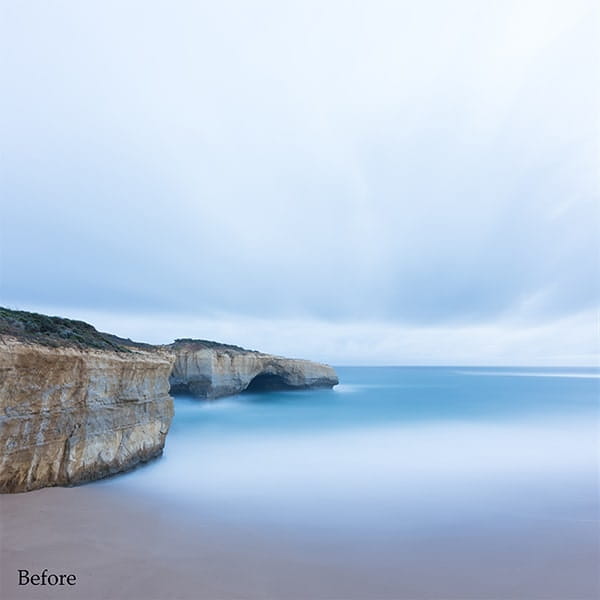

London Bridge
In this long exposure image of London Bridge on the Great Ocean Road in Australia, we take a much softer approach. Firstly, we need to recover detail in the sky, and do some extensive adjustments in Camera Raw. In Photoshop we use a legacy tool that was built into the ADP LumiFlow Luminosity Plugin to complete the monochrome conversion. Followed by a complete image edit.
Note: The tool used to process this image, has been replaced by the MonoFX plugin that is used in the Kalimna Falls and Two Jack Lake edits above. We have left this video as part of the workshop as there are some valuable lessons in the edit.
Duration: 38 minutes

Bombo Quarry
This image of Bombo Quarry in Australia, is processed by first blending together 3 separate exposures. To complete the blend we use selection tools in Photoshop, rather than luminosity selections. This shows there are many ways to get great results. We also use separate black and white adjustment layers with each of the images for full control over the conversion.
Then using many tools, including luminosity selections, we continue the edit, directing light and adding contrast throughout the image.
Duration: 1 hour (2 videos)
Watch The Art of Black & White Editing for Free (Coming Soon)
Links to Image Files and Video Workshop Below
Every Little Bit Helps!
How Can You Support Us & Ensure We Keep Creating Free Content?
Jump onto our YouTube Channel above and hit the subscribe button at the top of our channel or in the bottom right corner of any of our videos.
If you enjoy the YouTube videos, let us know by subscribing, liking, commenting or sharing our videos.
Free Download and Video Links
Video Workshop Coming Soon
Image Links Coming Soon
The Art of Black & White Editing Video Workshop
When a download is selected, you will be redirected to a download page. Look for the download link to continue with your download.
All content downloaded and on this site are the copyright of Aaron Dowling, not limited to but including all images, videos and plugins, and is not for distribution or sale by anyone other than Aaron Dowling.
All content is for your personal use only.
The content, including plugins and videos, will not be updated or supported.
By downloading any content, you are agreeing to the notes stated above.